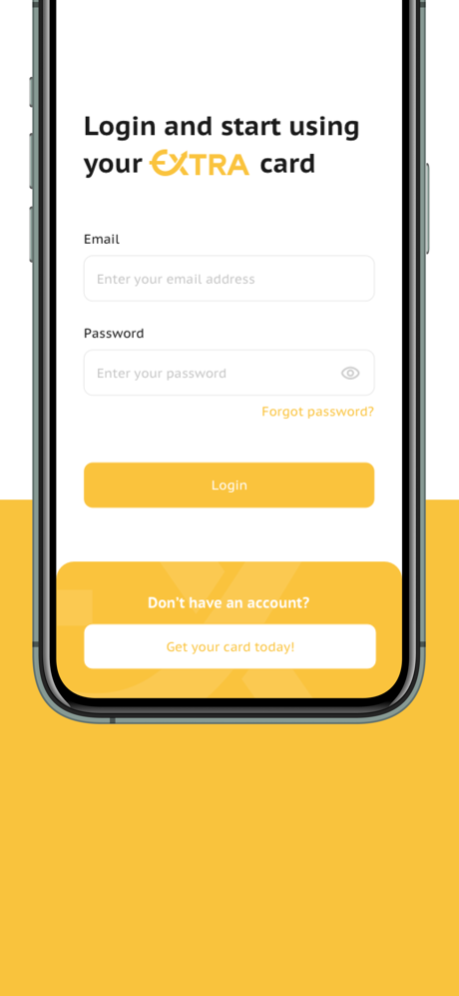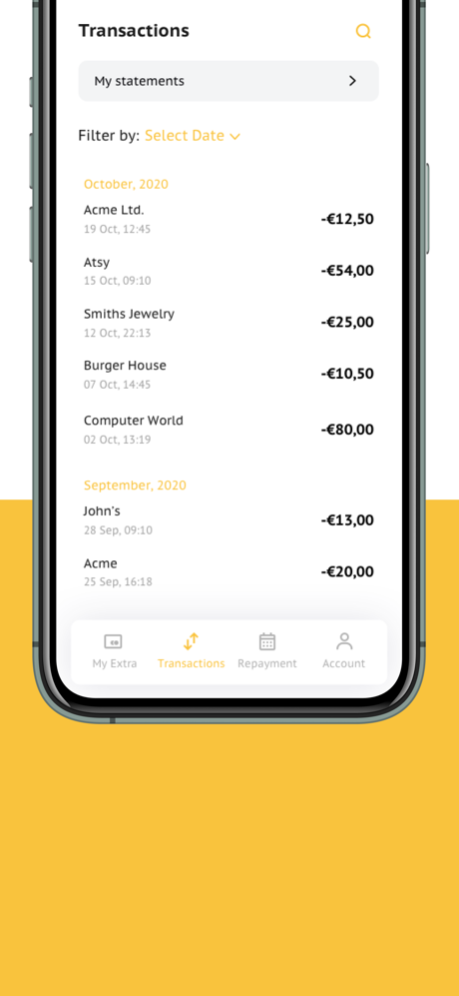Extra Karte 3.0.0
Continue to app
Free Version
Publisher Description
To manage your finances even more clearly, there is now the Extra Creditcard.
Log in to your Extra Credit Card account and simply download the new app to your smartphone.
What can be done via the app:
• Check bookings and monthly statements
• Confirm payments
• Monitor your spending
• Manage your data easily with the app: block your card or adjust your address
data - all conveniently possible directly in the app!
• Don't have an Extra creditcard account yet? Open the account directly with
the app.
What is the Extra Creditcard?
Extra Card is the new credit card from Novum Bank Limited, an established
European financial institution specialising in the cards and loans product groups.
Novum Bank Limited has been an official Mastercard partner since 2012, offering
innovative Mastercard products in the market.
Our EXTRA (Logo) credit card comes with many benefits for our customers.
The benefits at a glance:
• 0 Euro card fee
• 0 Euro annual fee
• Online payments possible immediately
• Up to 2500 Euro limit
• Up to 50 days interest-free payment terms
• Flexible repayments
• Worldwide acceptance with Mastercard as partner
• Free customer service hotline
Apply for the credit card in a few minutes. Use the credit card for online payments
with Mastercard's 3DSecure immediately after application approval.
Apr 16, 2024
Version 3.0.0
This version includes improvements to the presentation of account information, update to payment options and the inclusion “new” label for new features released.
About Extra Karte
Extra Karte is a free app for iOS published in the Accounting & Finance list of apps, part of Business.
The company that develops Extra Karte is Novum Bank Limited. The latest version released by its developer is 3.0.0.
To install Extra Karte on your iOS device, just click the green Continue To App button above to start the installation process. The app is listed on our website since 2024-04-16 and was downloaded 0 times. We have already checked if the download link is safe, however for your own protection we recommend that you scan the downloaded app with your antivirus. Your antivirus may detect the Extra Karte as malware if the download link is broken.
How to install Extra Karte on your iOS device:
- Click on the Continue To App button on our website. This will redirect you to the App Store.
- Once the Extra Karte is shown in the iTunes listing of your iOS device, you can start its download and installation. Tap on the GET button to the right of the app to start downloading it.
- If you are not logged-in the iOS appstore app, you'll be prompted for your your Apple ID and/or password.
- After Extra Karte is downloaded, you'll see an INSTALL button to the right. Tap on it to start the actual installation of the iOS app.
- Once installation is finished you can tap on the OPEN button to start it. Its icon will also be added to your device home screen.